way to block access to certain websites
Do you share your computer with another person, for example your child or co-workers, and want to block access to certain websites? If so, then you have two solutions available for you, the first is to use the Windows.hosts file to modify the validity of using and surfing the Internet, and the second is to use some programs or extensions dedicated to this purpose, and in today's explanation we will share with you the Block Site extension available for download for both Google Chrome and Mozilla browser FirefoxThe extension offers a very great function as it allows restricting access to the websites you specify in an unimaginable way, and by setting a password, it is very useful in cases where you do not want your child or any other individual to access some of the sites that you classify as useless, The process is very simple. The first thing you need to do after installing the extension on your browser is to go to the extension options to set a master password. This will prevent other users for example your children from modifying the Block Site extension settings again, when someone tries to access a blocked website. In your internet browser, he will see the "Restricted Access" window.Indicates that this website is blocked, and the page also states since when the url was blocked and the only way to bypass this page is to enter the basic password, and you can redirect the blocked websites to other pages of your choice. It is also possible to set a custom message to be displayed. On the left side of the screen for the window in question, if you are looking for a quick and easy way to block access to certain websites, the Block Site extension is suitable for you in this case, and here are the simple steps to enable this in your device.
How do you block access to a website?
Through the Block Site extension options, you will find "Block a new hostname". Enter the domain name of the website you want to block, and by that we mean entering the URL as follows: www.exmple.test and clicking "add"
Note that if the website you want to block also has subdomains, you must enter them
The extension provides the option to import the url list to be blocked, and you can download ready-made blocked lists for free at this address
read also :


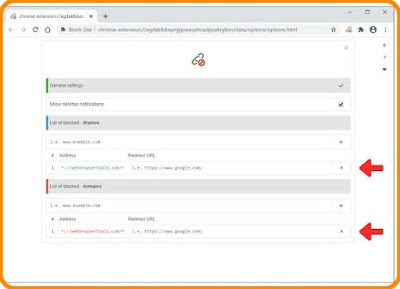
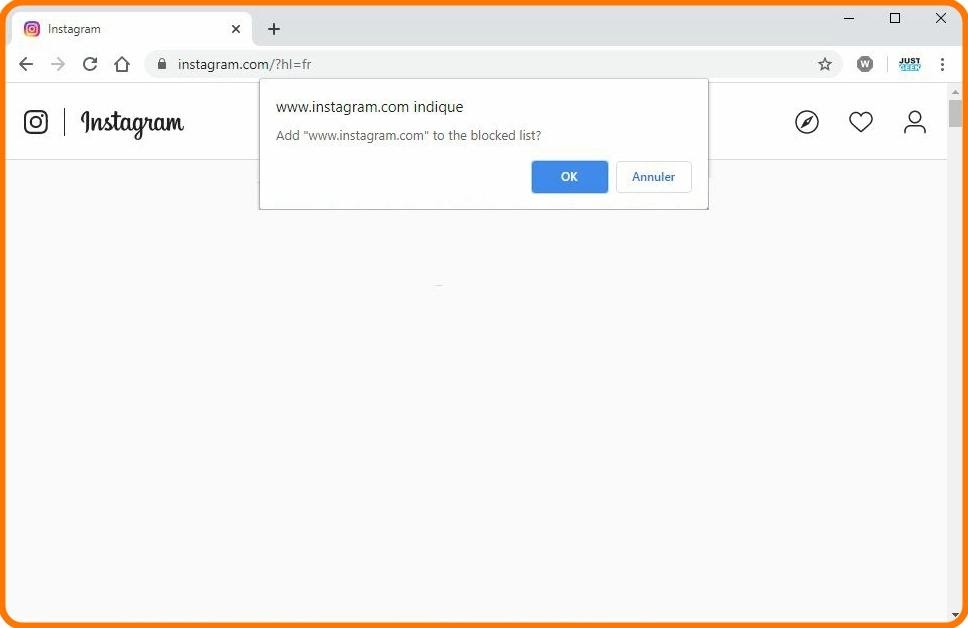
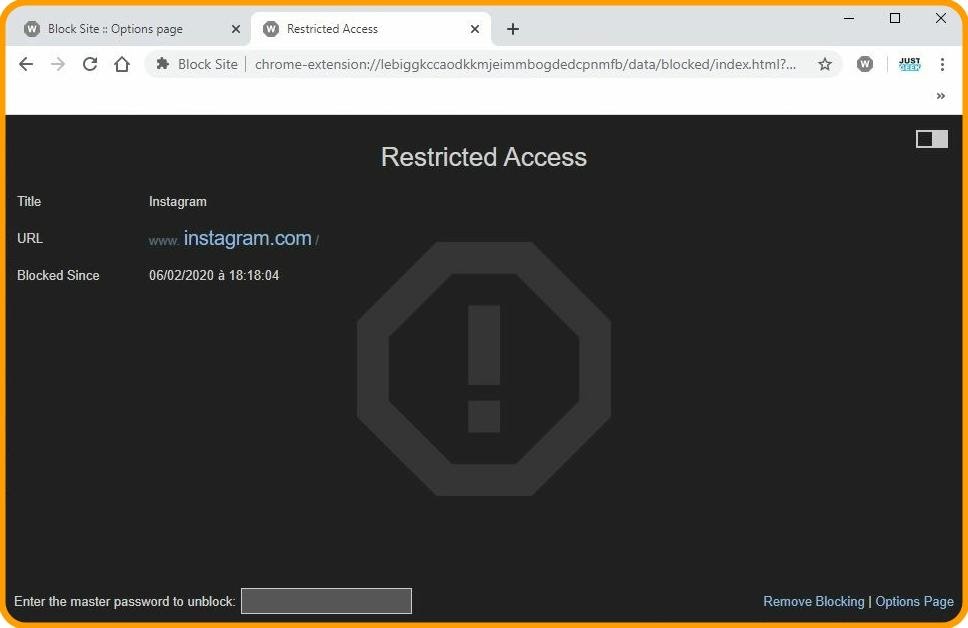
Comments
Post a Comment