The development of programs and the functions that they do, make many of them become very dangerous for some users, who may become prey overnight to a set of methods that are programmed on them.
In this new post, we will explain the danger of this program, and how to protect yourself from it, but first you download it to the following link:
USB Dumper
After downloading and installing the program, you open it and then press START to do its work in the background:
After pressing START, then automatically anyone who uses the USB flash drive to your computer will copy all of its contents into your computer onto the C / USB path, where you will see after pressing LOCAL DISC C there is a folder in the name of USB there. All copied things are saved, and you can try on yourself. To see its effectiveness and danger.
In order to protect yourself before using any computer on which this program is installed and intending to disable it, you press the taskbar with the right click of the mouse, then choose task manager, then you will see all the programs that work with Windows, look for the name of the program USB Dumper and disable it.
Read also :



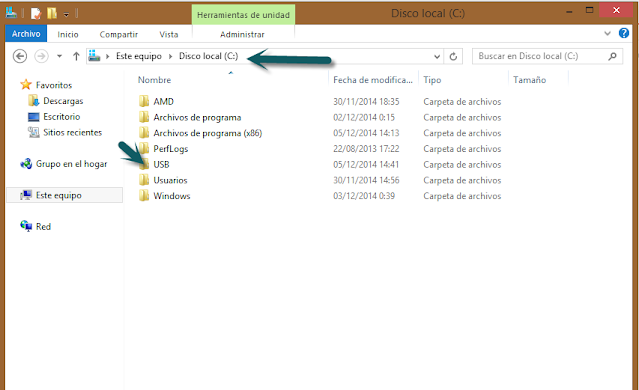
Comments
Post a Comment