We all know that the command prompt in every computer known as cmd plays an important role through the instructions that we write in it, as these instructions and commands save time for you, and we have touched on our blog to many shortcuts that you can do from it.
But have you ever thought that you can get a record of your past through a small command that you have to type in the command prompt, and to find out how to do this, follow the explanation.
The method relies on DNS Cache, whereby you can get the list of sites that you have visited through various browsers, including Chrome and Opera. Before starting, you must be sure that you are connected to the Internet and that you have not restarted the system if you want to retrieve your history on the Internet.
First you have to open the command prompt by pressing Window + R and then typing Cmd.
The method relies on DNS Cache, whereby you can get the list of sites that you have visited through various browsers, including Chrome and Opera. Before starting, you must be sure that you are connected to the Internet and that you have not restarted the system if you want to retrieve your history on the Internet.
First you have to open the command prompt by pressing Window + R and then typing Cmd.
Now type the following command and hit Enter
ipconfig / displaydns
as shown in the image
ipconfig / displaydns
as shown in the image
Now you will see all the sites that you previously visited on your computer, and you will notice that they appear in the form of a list of different browsers.
This is the method, as we note that it is the fastest and the best and does not take much time, but as soon as you drop the system, a list will disappear, meaning it will be deleted.
read also :



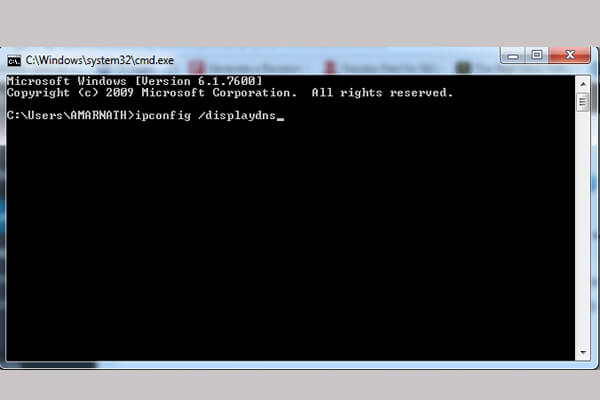

Comments
Post a Comment