How you can encrypt your hard drive in windows 10 and all windows system?
Hard disk encryption is a technology that encrypts data stored on a hard disk using complex mathematical functions.
Anyone who does not have access to the correct key or password cannot read the data on an encrypted hard drive.
 |
| windows 10 encrypt hard drive |
Why should I encrypt my hard drive?
First, dear reader, you need to know that your device is vulnerable to hacking.
This is done in many ways that allow the hacker to acquire all your data, even sensitive ones, and he can do this without your knowledge of the matter,
so we advise you to do this process to ensure the security of your data. Also, you can view it at any time you want and without restrictions.
Windows 10 encrypt hard drive : How do I encrypt the entire hard drive on my device
The “BitLocker” feature within Windows 10 allows you to fully encrypt the hard disk on your private device, and it is an excellent feature, through which it ensures that no one will access your files even if they are stolen, so your information will remain safe and will not be able to access it due to the encryption that I did it (except if the device was turned on while it was stolen, the data can be pulled from the RAM by very advanced methods)
To activate "BitLocker" go to the search box and type BitLocker has been opened and you will see this interface
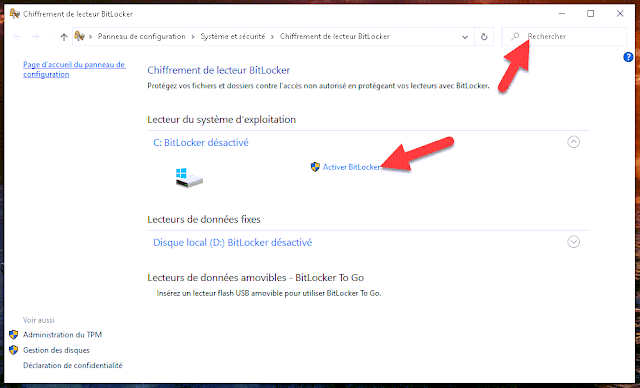 |
| encrypt hard disk |
Click the Activate button as in the image for the disk you want to encrypt, then continue the process.
If you are asked about the type of encryption, select Full Disk Encryption to ensure full encryption
If you are asked where to save the recovery key, you can either print it or copy it to a secure file,
The process may take some time, then you will need a restart to complete the encryption,
after that the system will ask you to enter the password that you entered during the encryption process
BitLocker does not work on pirated Windows systems, and it may need to activate some options on the BIOS called TBM before performing the operation.
It also does not work on devices that consist of "Windows" and "Linux" together.
Windows 10 encrypt hard drive : How do I encrypt some of the data inside the hard drive on my device
For some reason, you may not want to encrypt your entire hard drive, or prefer to encrypt only important files and folders. inside your device. Well, you can, but by using third-party software such as "Vera Crypt" or others.
The idea of these programs is very simple as they allow you to create small disks inside your device. To store your sensitive information. Also, we can say that it is a safe in which your data is stored, and no one can open it as long as the password is available with you only.
And what is distinguished by the programs is that it allows you to choose the size of the disk as you wish.
To do this process you must first download the encryption application. As an example we will choose the program "Vera Crypt"
We open the program and press the button indicated in the image
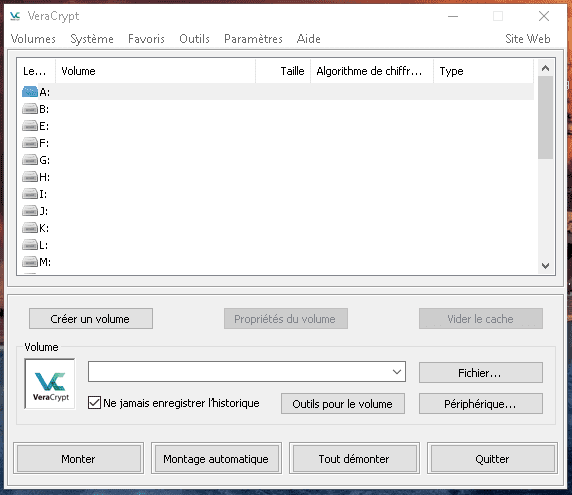 |
| encryption application |
After that, a window will pop up for you, ticking the first option, as shown in the image: “Next”
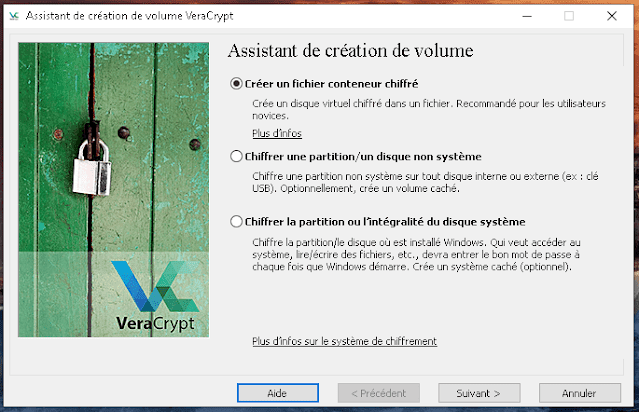 |
| windows 10 encrypt hard drive |
Then the first option and click on "Next"
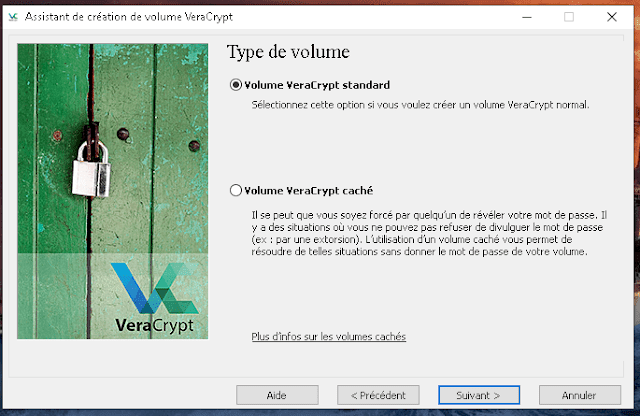 |
| windows 10 encrypt hard drive |
Then complete the stages.
read also :

Comments
Post a Comment