The three best alternative and competitor platforms for WordPress to design your site from scratch
WordPress alternative : first what is WordPress platform?
WordPress alternative : in the first we should know what is WordPress
so WordPress in its composition is a free tool to create open source web sites written in PHP or a preprocessor for hypertext,
and despite the popularity of "WordPress", a large class of users, especially beginners,
find it difficult to use the platform to design them.
Good and professional, and because hosted WordPress sites are vulnerable to potential cyber attacks,
this reason may be a decisive factor for moving to other alternatives,
and another reason is that the WordPress platform comes with a set of updates over time,
when the hosted website becomes slower and some may stop Additional components work.
The good news is that you can always switch to other content management systems,
and in this new post we will learn about some of the best alternatives to WordPress that will help you make the right decision,
when you think about creating and designing your new website.
First alternative is Squarespace
According to a report by Search Engine Journal , nearly 40% of all websites run by WordPress,
and the competing Squarespace service occupies nearly 1.5% of websites and thus is a better option for many users.
The Squarespace platform includes over a hundred templates that can be used to design your site,
and users have access to powerful blogging tools, built-in SEO tools,
and web analytics that everyone can use to create their own website.
Squarespace's templates feature a neat design that comes with pre-designed page sections,
that make it easy to customize your site or blog with large images, clean menus, and easy-to-navigate pages.
Squarespace allows users to link their site account to social media page
s, and this feature allows you to display the content of your Facebook or Twitter and Instagram page on your site,
while at the same time making it easier for readers to share your posts and follow your work.
The same goes for website analysis as the platform has built-in analytics templates,
making it easy for you to track top-performing sales, page views, traffic sources and content.
Second alternative is Weebly
The Weebly platform includes a drag-and-drop option with ready-made templates for beginners,
and users can choose from more than 40 responsive themes for online stores, portfolio sites,
business and blogging sites, and most of the templates feature a simple design with clear fonts and large typography with ease of use,
all you have to do. Its thing to do is create a free account, set up your website, and upgrade to a paid plan later if that works for you.
The Weebly platform guarantees you access to sitemaps and SEO tools that make it easy to improve your pages,
content and metadata, and there is also the ability to create custom forms and newsletters with a few clicks,
and users can add photo galleries and video backgrounds to their sites,
and another great feature provided by the platform It is the application center,
where Weebly contains hundreds of applications for marketing, e-commerce and social sharing,
for example the Quick Facebook application that allows users to communicate with their customers through Facebook Messenger directly on their personal sites.
Third WordPress alternative Webnode
Webnode may not be as popular as other alternatives to WordPress,
but this does not mean that it is not worth your attention, on the contrary,
it is considered one of the best website builders for beginners due to its ease of use and high design flexibility,
and users can access close to 100 templates for blogs, restaurants, online stores ... etc,
and all the themes are similar to those available on WordPress,
all you have to do is select the template and then customize it with your company logo, images, forms and other elements.
Like Weebly and Squarespace, Webnode offers a drag-and-drop editor for pages, sections, and image galleries,
and you can setup and edit your website directly from your smartphone.
Although the platform does not contain many features like other website builders,
it is a suitable option for setting up a basic website, and you can use your domain name and list of products for sale,
add membership record, create password-protected pages, and so on.
Read also :

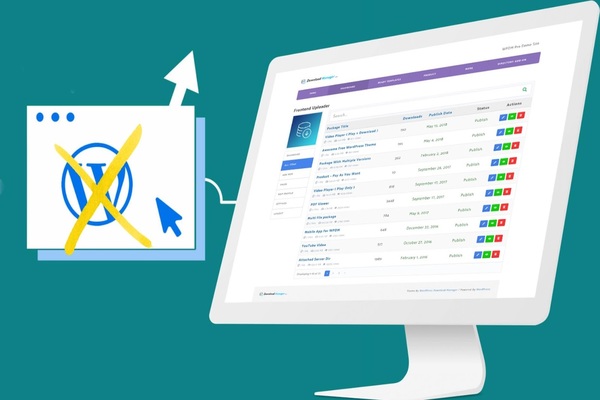
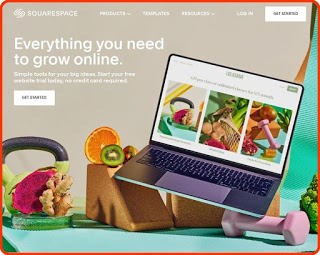
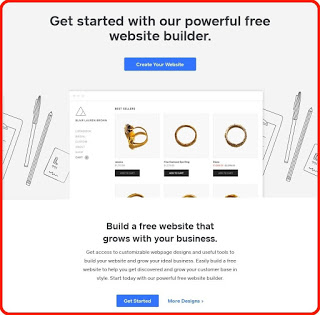
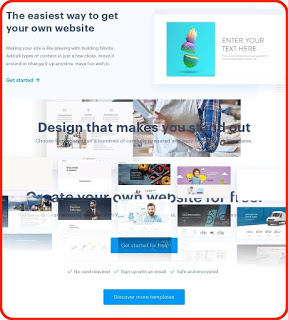
Comments
Post a Comment