There are many programs and applications specialized in data recovery where users need these programs a lot in order to recover important files that are deleted by mistake, but the problem is that many of these programs do not restore the required files, or even restore them, but they are corrupt and not It works, but with the iMyFone AnyRecover data recovery program, which is considered one of the best deleted file recovery programs, you will not suffer from this problem anymore as the program is very effective in recovering deleted data and in addition, the program provides you with the ability to preview files before starting to restore them, which saves you a lot The program also includes many other wonderful and very useful features, and this is what we discuss with you below.
Features of iMyFone AnyRecover
AnyRecover data recovery program provides all the features that a user could need in a data recovery program, and the most important of these features of course is its superior ability to recover all types of data in various formats and formats from any path on the computer or even through external storage devices and media as well as from smart phones, Not only that, but the program includes many other features, and here are the most prominent of which are as follows:
- Support for 1000+ formats: Regardless of the file type you lost or its format, you will be able to recover it through AnyRecover as it supports more than 1000 formats including image, video, audio, document, email, and much more.
- Recover all deleted data: There are many ways that may lead to data loss, you may delete them by mistake or format files, and they can also be lost through a virus attack and so on, but regardless of the way in which you lost your data, AnyRecover provides you with a possibility. Great to get it back.
- Recover data from all storage disks: You can recover deleted data on various devices and media, whether on the computer itself or the devices connected to it, including external hard drives, digital camera, memory cards, and even Sd cards for your mobile and many other devices.
- Deep Scan: AnyRecover provides you with a deep scan feature that thoroughly scans the storage space for lost files and although it may take some time, the possibility of data recovery is very large.
- Preview files before recovery: When you use AnyRecover to retrieve deleted files, many files that were previously deleted will appear to you, and this may make you unsure of the files that you want to recover, and in this case you can take advantage of the preview provided by the program where you can learn the contents Files So you can choose only the important files that you need.
How to recover deleted files
In order to recover data through iMyFone AnyRecover, you will need to follow several simple steps, which include choosing the location, determining the file type, and performing the scan. Here is the link to download the program and explain its use quickly:
- After downloading the program through the previous link and installing it on your computer, run it, and in the main interface, the program will ask you to specify the location, where you can choose from the most popular places or you can specify a specific path to recover deleted files from it.
- After choosing the location, you can start the scanning process by clicking on the Start button, and this process may take some time depending on several factors such as disk space, size, and number of files being recovered.
- When the process of searching for deleted files is finished, you can preview it first, and then select the important files and click on Recover to recover files.
AnyRecover price
Fortunately, you can use the iMyFone AnyRecover program to recover some files for free (three files) and this may benefit you in order to restore important files, but if you like the program and want to retrieve more files, you can get the paid version through a monthly subscription ($ 49.95) or yearly ($ 59.95) ) Or by purchasing the full version for life ($ 79.95), and of course you will get all the features of the program in addition to the ability to restore an infinite number of deleted files without restrictions.
AnyRecover is available for different computer systems, whether you are using a Windows or Mac computer, you will be able to install the program to recover data through it, and you can retrieve data from other storage cards by connecting it to the computer.

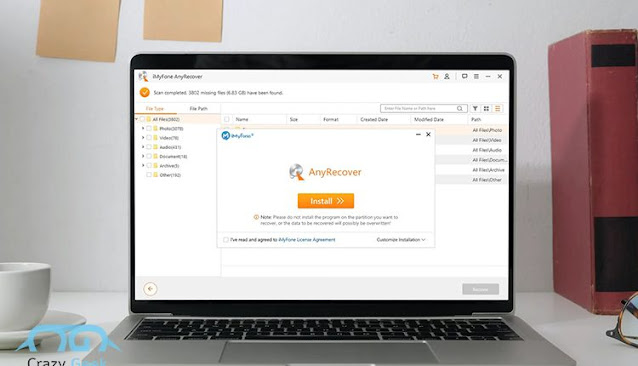




Comments
Post a Comment